
1. Phone at a glance
Earpiece (1)
Display screen (2)
Left selection (soft) key (3)
Call and send key (4)
Viewfinder key (5)
Clear key (6)
Keypad (7)
Microphone (8)
Center selection (soft) key (9)
Camera button (10)
Power and end key (11)
Right selection (soft) key (12)
Navigation key (13)
Antenna (1)
2.5 mm headset port (2)
Volume keys (3)
Voice recognition and
speaker phone key (4)
Camera lens (5)
Camera flash
and flashlight (6)
Stereo speakers (7)
Self-portrait mirror (8)

P h o n e a t a g l a n c e
8
■ The start screen
The start screen is home base and indicates your device is in standby mode.
Signal strength (1)—The strength of the
signal received by the phone is indicated
by the number of bars displayed.
(Not shown in Standalone Mode.)
Message
(2)—Press the left selection key
to select this option.
Menu
(3)—Press the center selection key
to select this option.
Contacts
(4)—Press the right selection key
to select this option.
Battery level (5)—Four bars indicate a fully
charged battery.
Location (6)—Location information
sharing mode.
■ Navigation key
Depending on how you configure your phone, some or all of the following key
shortcuts may be available in the standby mode.
Scroll up—Launch browser.
Scroll right—View
Get It Now
menu.
Scroll down—Go to calendar if phone is in default setting.
Scroll left—
Get PIX & FLIX
.
Press OK—Select highlighted menus and submenus.
Press CLR—Return to the previous screen except when in a voice call, creating a
TXT message, or in a wireless or Get It Now application. Press and hold the CLR
key to turn the flashlight on and off.

P h o n e a t a g l a n c e
9
■ Indicators and icons
Depending on the model number of your device, some or all of the following
indicators and icons may appear in the standby mode. See "Device information,"
p. 45, to display the Icon Glossary.
Signal strength indicator.
No service indicator: the phone is not in service.
Battery strength indicator.
Call state indicator: a call is in progress. No icon indicates the
phone is in standby mode.
Data session: a wireless data communication is in progress.
You are roaming outside your home network.
High-speed, or wireless browser download is activated.
You are in a digital network. See "Network services," p. 5.
SSL security feature is on.
TTY is enabled.
Location information sharing is set to
E911 Only
.
See
"
Location
,
" p.
45
.
Location information sharing is set to
Location On
.
See
"
Location
,
" p.
45
.
Voice privacy is activated.
You are in a 1XRTT network. See
"
Network services
," p.
5
.
Sounds are set to off.
Alarm only is on.
Alarm is set to on.
Standalone mode is on.
Speaker phone is set to on.
Vibrate mode is set to on.
A schedule entry is set.

P h o n e a t a g l a n c e
10
■ Phone menus
Phone features are grouped according to function and are accessed through the
main menus (
Get It Now
,
Messaging
,
Contacts
,
Recent Calls
,
Settings & Tools
). Each
main menu contains submenus and lists from which you can select or view items
and customize your device features. To access these menus and submenus, enter
the number associated with that option. You may also use the scroll method.
The left, right and center selection keys are also called soft keys. The function
associated with the soft keys can change for each phone menu and depends on
each selected feature.
Some features may not be available, depending on your network. For more
information, contact your wireless service provider.
■ Scroll method
You can use the navigation key to move up, down, left, and right through the
options. Press the center selection key to select an item.
1. In the standby mode, use the right and left soft keys to select
Message
or
Contacts
. To access the main menus. select
Menu
with the center selection key, then use the navigation left or
right key.
To provide a visual representation of your current position in
the menu structure, a scroll bar is displayed on the right side
of the screen.
2. Press the clear (CLR) key to return to the previous menu. Press the end key to
return to the standby mode from any menu or submenu.
There are new voice mails.
There are new messages in your inbox.
You have missed calls.
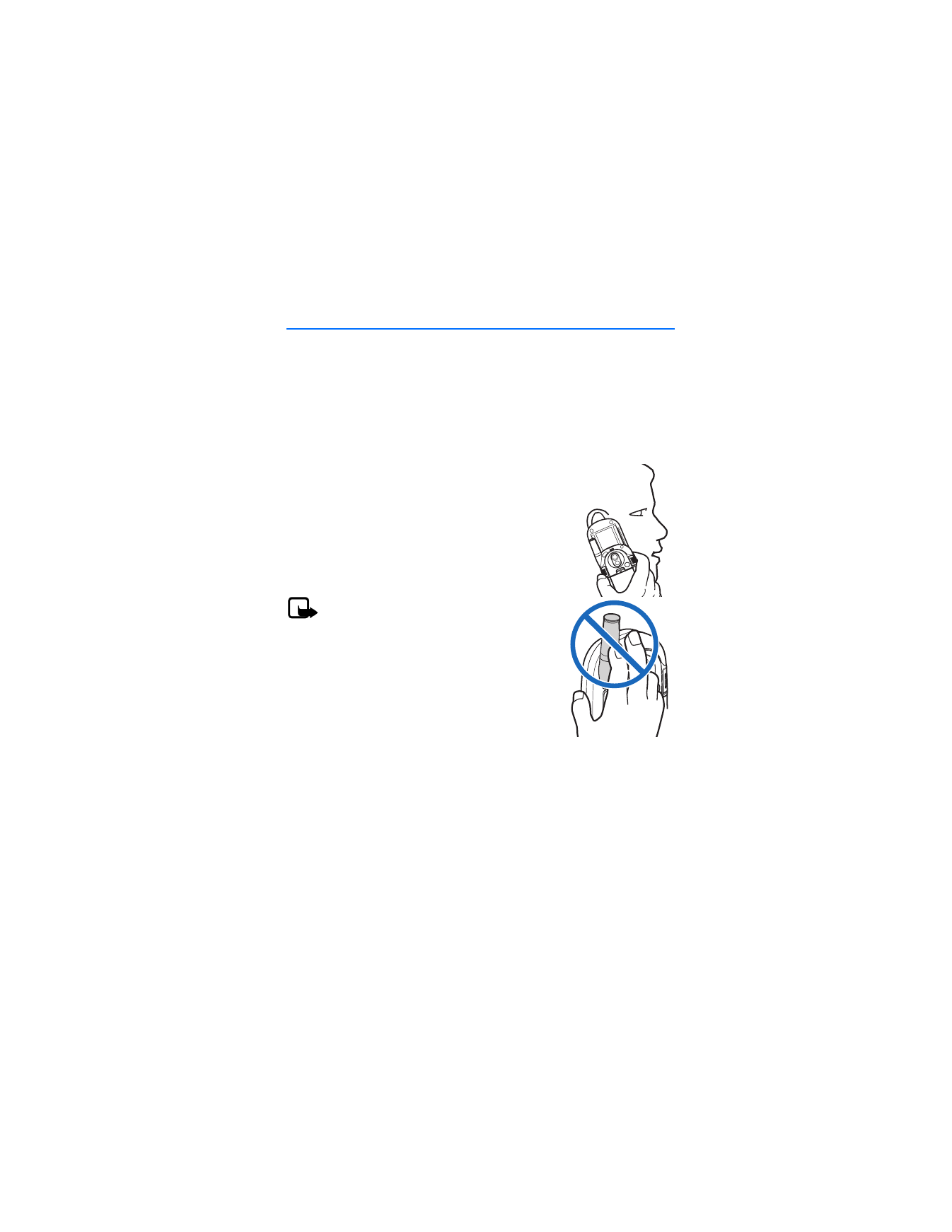
S e t u p y o u r p h o n e
11